So you want a cool looking breadcrumb? Perhaps one that's kind of Applish? Well these instructions will get you what you want.
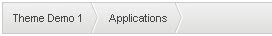
1. Create a file in webapps\ROOT\html. For this example we'll call it crumb.jsp and place the following in it:
<%@ include file="/html/taglib/ui/breadcrumb/init.jsp" %>
<%
StringBuilder sb = new StringBuilder();
sb.append("<ul class='breadcrumb2'>");
_buildBreadcrumb(selLayout, selLayoutParam, portletURL, themeDisplay, true, sb);
%>
<%= sb.toString() %>
<%!
private void _buildBreadcrumb(Layout selLayout, String selLayoutParam, PortletURL portletURL, ThemeDisplay themeDisplay, boolean selectedLayout, StringBuilder sb) throws Exception {
String layoutURL = _getBreadcrumbLayoutURL(selLayout, selLayoutParam, portletURL, themeDisplay);
String target = PortalUtil.getLayoutTarget(selLayout);
StringBuilder breadCrumbSB = new StringBuilder();
breadCrumbSB.append("<li><a href=\"");
breadCrumbSB.append(layoutURL);
breadCrumbSB.append("\" ");
breadCrumbSB.append(target);
breadCrumbSB.append(">");
breadCrumbSB.append(HtmlUtil.escape(selLayout.getName(themeDisplay.getLocale())));
breadCrumbSB.append("</a></li>");
Layout layoutParent = null;
long layoutParentId = selLayout.getParentLayoutId();
if (layoutParentId != LayoutConstants.DEFAULT_PARENT_LAYOUT_ID) {
layoutParent = LayoutLocalServiceUtil.getLayout(selLayout.getGroupId(), selLayout.isPrivateLayout(), layoutParentId);
_buildBreadcrumb(layoutParent, selLayoutParam, portletURL, themeDisplay, false, sb);
sb.append(breadCrumbSB.toString()+"");
}
else {
sb.append(breadCrumbSB.toString()+"");
}
}
private String _getBreadcrumbLayoutURL(Layout selLayout, String selLayoutParam, PortletURL portletURL, ThemeDisplay themeDisplay) throws Exception {
if (portletURL == null) {
return PortalUtil.getLayoutURL(selLayout, themeDisplay);
}
else {
portletURL.setParameter(selLayoutParam, String.valueOf(selLayout.getPlid()));
return portletURL.toString();
}
}
%>
2. In your custom.css file add the following (remember to change the urls to your server):
.breadcrumb2
{
font: 11px Arial, Helvetica, sans-serif;
background-image:url('../images/theme1/bc_bg.png');
background-repeat:repeat-x;
height:30px;
line-height:30px;
color:#9b9b9b;
border:solid 1px #cacaca;
width:100%;
overflow:hidden;
margin:0px;
padding:0px;
}
.breadcrumb2 li
{
list-style-type:none;
float:left;
padding-left:10px;
}
.breadcrumb2 a
{
height:30px;
display:block;
background-image:url('../images/theme1/bc_separator.png');
background-repeat:no-repeat;
background-position:right;
padding-right: 15px;
text-decoration: none;
color:#454545;
}
.breadcrumb2 a:hover
{
color:#35acc5;
}
.home
{
border: none;
margin: 8px 0px;
}
3. Last but not least, here are the images:


This last part will include your new breadcrumb on all pages. Open the portal_normal.vm and include:
$theme.include("/html/crumb.jsp")
No comments:
Post a Comment